Many of us are familiar with dynamic keyword insertion, where you can replace text in an ad with the keyword searched. You no doubt noticed the crazy, funny dynamic ads of ebay… What you probably aren’t aware of is the “Ad Parameterizer” feature within adwords. This nifty tool lets you dynamically change text in an ad using pretty much any variable you can put in a spreadsheet. For example, you can change your ad as your inventory changes, enabling you to say something like, “Only 3 left” or you can adjust it by the weather and say, “It’s above 90 Degrees outside, Doesn’t Ice Cream Sound Like a Good Idea?” . You can pretty much go wild and use your imagination. This is one of the little known features within Adwords. It is an Adwords Script, which is a tool that lets you use Javascript to make changes to your account, ads, set alerts, and all sorts of nifty tricks. Let’s be honest, marketing is changing quicker than you can read this sentence. If you stop and smell the roses, someone will jump ahead of you. If you want to stay ahead you have to have a dynamic strategy that moves as quick as the world around us. One great way to stay ahead is to utilize the full power of Adwords and deploy a bunch of scripts. You don’t need to be a programmer, you just need to know how to copy, paste, and read English. In fact, Google actually wrote a bunch of scripts, so if You don’t know how to write JavaScript you can still run these scripts just by copying and pasting the code. One of my clients is my Dad’s business. I tried my hardest not to take on this account because there’s nothing worse than having your mom call you asking how their campaigns are doing ![]() All in all though, family comes first, so I reluctantly dove in to help out. My dad and his business are experts on medicare reimbursements and preparing the required medicare and medicaid cost reports for nursing homes, hospitals and home health agencies. They offer preparation of cost reports as well as a software for accountants to prepare cost reports on their own and even offer training sessions to help operators prepare their own medicare cost reports. There is a HUGE deadline this coming Monday for submitted your Medicare cost reports, so I used a countdown timer in their ads. Check it out.
All in all though, family comes first, so I reluctantly dove in to help out. My dad and his business are experts on medicare reimbursements and preparing the required medicare and medicaid cost reports for nursing homes, hospitals and home health agencies. They offer preparation of cost reports as well as a software for accountants to prepare cost reports on their own and even offer training sessions to help operators prepare their own medicare cost reports. There is a HUGE deadline this coming Monday for submitted your Medicare cost reports, so I used a countdown timer in their ads. Check it out. 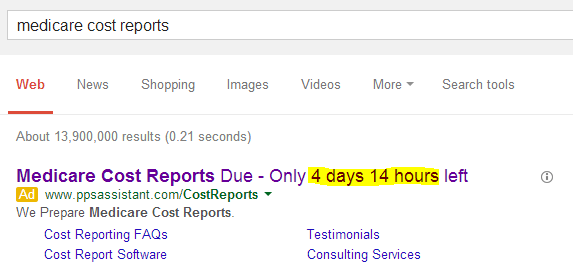 Here is what you see when you search in Google for Medicare Cost Reports. Every hour that ad changes dynamically. This was a script written by Google meant for businesses to run a sale countdown. Pretty awesome, Huh? But, let’s get down to brass tax, did it really help? Well, the data sample is small, so I am reluctant to say this is statistically significant, but look at the difference in Click Through Rates.
Here is what you see when you search in Google for Medicare Cost Reports. Every hour that ad changes dynamically. This was a script written by Google meant for businesses to run a sale countdown. Pretty awesome, Huh? But, let’s get down to brass tax, did it really help? Well, the data sample is small, so I am reluctant to say this is statistically significant, but look at the difference in Click Through Rates. 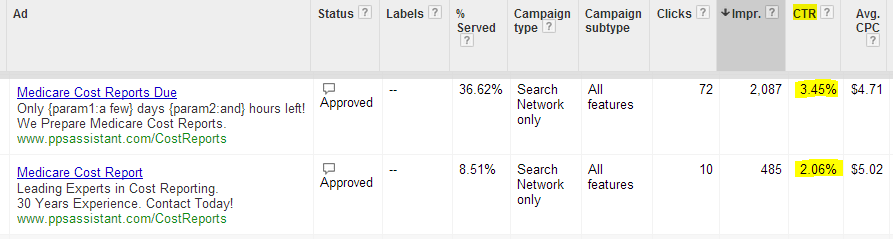 Ok, You See How I boosted Click Through Rates By Close to 75%, and cut CPC by 8% Here’s step by step instructions for you to deploy the same script… (or you can follow Google’s Directions like I did.) First, here’s how to setup an Adwords Script in your account. Start by logging in to Adwords. On your left side you will see a menu of items including, All Online Campaigns, Shared Library, Bulk Operations, Reports & Uploads, and Labels. You want to click on “Bulk Operations,” and a new menu will appear with a few options. Choose the one that says “Scripts”
Ok, You See How I boosted Click Through Rates By Close to 75%, and cut CPC by 8% Here’s step by step instructions for you to deploy the same script… (or you can follow Google’s Directions like I did.) First, here’s how to setup an Adwords Script in your account. Start by logging in to Adwords. On your left side you will see a menu of items including, All Online Campaigns, Shared Library, Bulk Operations, Reports & Uploads, and Labels. You want to click on “Bulk Operations,” and a new menu will appear with a few options. Choose the one that says “Scripts” 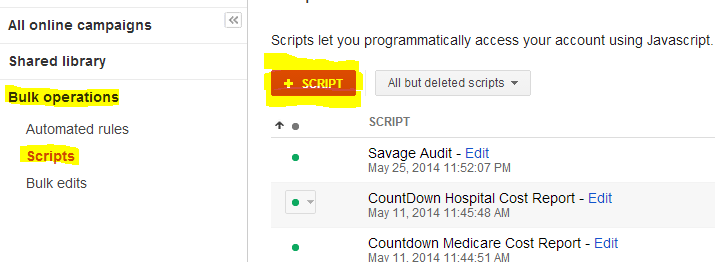 Now, You will need to click on the “+ Script” button to create a new script. Here is what your screen should look like…
Now, You will need to click on the “+ Script” button to create a new script. Here is what your screen should look like… 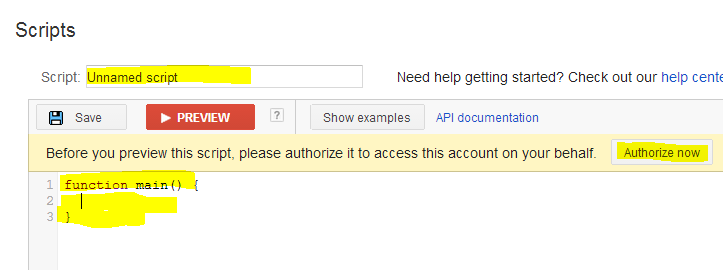 The first thing you should do on this page is name your script. Then, you need to copy and paste the code for this script into the main area where it says, ” function main () ( ” You will copy and paste the following code below, just keep in mind you will need to modify two small details which I will highlight and discuss after posting the script.
The first thing you should do on this page is name your script. Then, you need to copy and paste the code for this script into the main area where it says, ” function main () ( ” You will copy and paste the following code below, just keep in mind you will need to modify two small details which I will highlight and discuss after posting the script.
// Date to use to find out how many days are remaining. var END_DATE = new Date(‘June 2, 2014′); // Change this to the Ad Group you set up with text ads with AdParams. var AD_GROUP_NAME = ['Medicare Cost Report']; function main() var timeLeft = calculateTimeLeftUntil(END_DATE); var adGroup = getAdGroup(AD_GROUP_NAME); var keywords = adGroup.keywords().get(); while (keywords.hasNext()) var keyword = keywords.next(); // We want to update param1 to use our calculated days and param2 for hours. keyword.setAdParam(1, timeLeft['days']); keyword.setAdParam(2, timeLeft['hours']); var DAY_IN_MILLISECONDS = 1000*60*60*24; function calculateTimeLeftUntil(end) var current = new Date(); var timeLeft = ; var daysFloat = (end – current) / (DAY_IN_MILLISECONDS); timeLeft['days'] = Math.floor(daysFloat); timeLeft['hours'] = Math.floor(24 * (daysFloat – timeLeft['days'])); return timeLeft; function getAdGroup(name) var adGroupIterator = AdWordsApp.adGroups() .withCondition(‘Name = “‘ + name + ‘”‘) .withLimit(1) .get(); if (adGroupIterator.hasNext()) return adGroupIterator.next();
Just copy and paste that code into the script section. For your purposes you only need to modify two small details. First, you need to change the date to the time you want your countdown timer to run until and you need to tell the script which adgroup to run the timer within. There is a way to do this on a campaign level which you can read about in the Adwords Scripts documentation linked above. Now you will need to Authorize the script to access your account, and save the script. When you click save it will ask you if you want to preview it. This is a good idea because it will tell you if there are errors or not. If there are errors, there is an official Adwords scripts community that you can tap into for help. Once the script is saved you need to tell Adwords how often to run the script. Since my script countdowns by the hour, I set it to run once an hour. Here is how to do that. 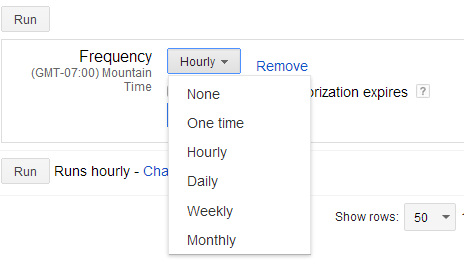 Once your script is saved and ready to run, you need to Click RUN to let Google know to start running the script. Finally, You need an ad that the script will modify, so you need to add ad parameters into your ad. Here is an example…
Once your script is saved and ready to run, you need to Click RUN to let Google know to start running the script. Finally, You need an ad that the script will modify, so you need to add ad parameters into your ad. Here is an example…
Only param1:a few days param2:and hours left!
Just like dynamic keyword insertion, you need to tell Google what to display if the countdown timer isn’t working. That’s what the text after the colons are. You’re all set . You can even check in the Ad Preview Tool if it’s working or not. What ideas can you think of for using the Ad Parameterizer feature? I bet there are some pretty creative ways to modify ads based on the news, or what’s going on in People’s lives, etc… Share your ideas in the Comments. I’ll get you started. 1. Countdown to a sale 2. Change ad by weather 3. change ad based on inventory 4. Change ad based on price 5. change special offer 6-100. ??? You Know What… I’ll Do You One Better Than Step By Step Instructions. I WILL DEPLOY THIS SCRIPT FOR YOU. Here, Let Me Do That For You.  Why Would I do it for you? What’s the catch? You have to be willing to let me publish a case study of the results on Shoemoney. Click below if you are interested. Yes, Please Setup a Countdown Timer Adwords Script For Me.
Why Would I do it for you? What’s the catch? You have to be willing to let me publish a case study of the results on Shoemoney. Click below if you are interested. Yes, Please Setup a Countdown Timer Adwords Script For Me.
Source: ShoeMOney
How I Increased My Click Through Rate By 75% With A Dynamic Countdown Timer In Adwords

No comments:
Post a Comment